
Transformación de Data e Información
Servicios y plataformas digitales para transformar datos y convertirlos en facturas, Comunicaciones reguladas, transaccionales y de mercadeo.
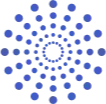
Nuestras soluciones y servicios
Ecosistema de Facturación Electrónica
Somos proveedor tecnológico aprobado por la DIAN, líder en volumen de transacciones. En una misma plataforma cumple la normativa, emite y recibe facturas y documentos electrónicos, según el caso que aplique a tu empresa.
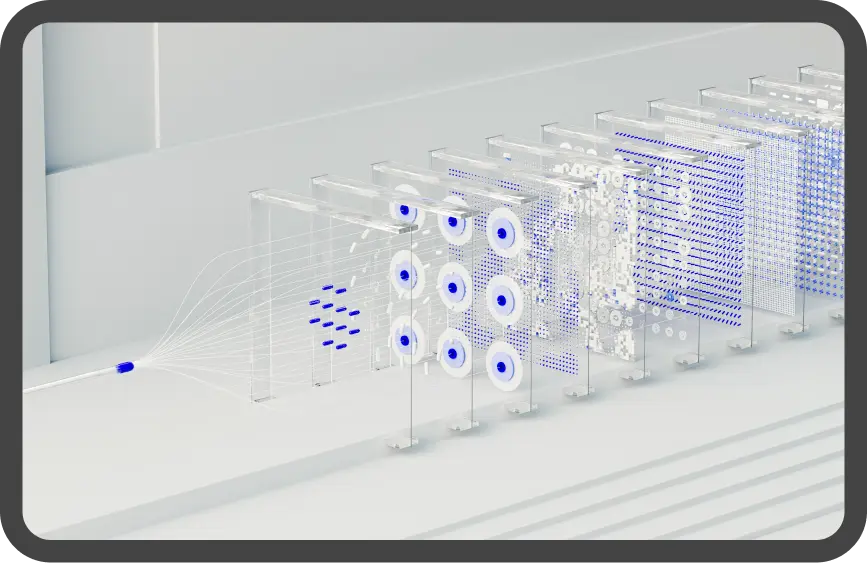
Documentos transaccionales
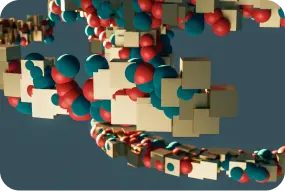
Más Información
Documentos transaccionales
Gestiona las comunicaciones con los clientes (CCM – Customer Communications Management) de manera integral, dinámica y ágil, partiendo de los datos y la generación del contenido, hasta la parametrización, producción, entrega y el tracking de las comunicaciones.
Crea y envía documentos transaccionales, como: extractos dinámicos, cartas, formularios, estados de cuenta y notificaciones a través de diferentes medios según la necesidad y segmentación de los clientes.
Comunicaciones impresas con mensajería
Emails

Adjuntos
Mensajes de texto y WhatsApp
Comunicaciones Relacionales
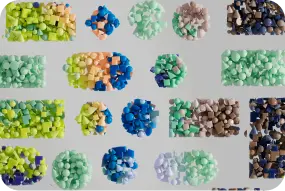
Más Información
Comunicaciones Relacionales
Más allá de las comunicaciones transaccionales, las comunicaciones relacionales son las que generan fidelización y cercanía entre las marcas y los clientes, además, son las que impactan directamente los resultados del negocio.
Diseña y ejecuta fácilmente campañas y comunicaciones segmentadas para impactar la relación con tus clientes.
Onboarding - Venta cruzada
Profundización
Reactivación de clientes
Fechas especiales
Promocionales
Verificación en listas
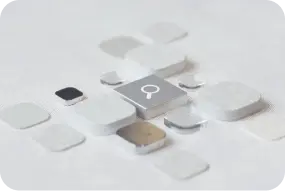
Más Información
Verificación en listas
Consultoría
Adapta o ajusta los sistemas que necesitas según el sector y el tipo de tu empresa, incluyendo SIPLAFT, SARLAFT, SAGRILAFT, PTEE, SICOF y Habeas Data. Ofrecemos capacitaciones, soporte oficial de cumplimiento y segmentación de los factores de riesgo.
Verificación
Verifica fuentes públicas de información sobre clientes, accionistas, proveedores, empleados y otros públicos de interés para saber con quién te relacionas.
Programa de incentivos y fidelización

Más Información
Programa de incentivos y fidelización
Impulsa a tus equipos de ventas y canales de distribución para lograr y superar las metas de tu compañía.
Ofrecemos una solución integral y un proceso estandarizado y completamente automatizado a través de nuestra plataforma de e-commerce.
Información
Mecanismos para la recolección y gestión de la información de los participantes.
Mecánica
Reglas del juego, cómo ganar, metas y mecánicas.
Analítica
Para conocer, relacionarnos y lograr los resultados del negocio.
Ejecución
Desde la redención, la compra, entrega de premios y la gestión de PQRs y garantías.
Comunicación
Journey de los participantes para lograr su fidelidad con el programa.
Medición
Tableros de control con indicadores de negocio y de operación.





